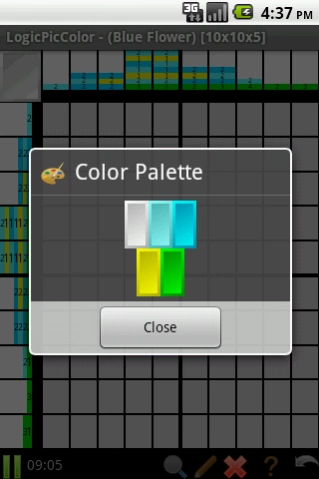LogicPicColor 1.7.1
Free Version
Publisher Description
LogicPicColor - A great logic game! Reveal the underlying picture based on numerical clues.
A great logic game, also known as picross, nonogram, griddler, paint by number, and picgrid.
Reveal the underlying hidden picture by turning on the correct colored pixels based on numerical clues. Remembers your progress on current puzzle to allow you to continue later on. Provides unique features like gesture shortcuts for maximum solving efficiency, unlimited undo, and guess mode. Includes 30 puzzles (black-and-white and multi-color) spanning 4 difficulty levels. Additional puzzle packs available within the Android Market for up to 8000 more puzzles.
Unlike other griddler style clones, this version is the best by concentrating on the most efficient usability to achieve the shortest solving times! This version also maximizes screen real estate to avoid zooming as much as possible by avoiding unnecessary graphics.
Upcoming features include achievements and ability to search/filter the large list of puzzles.
About LogicPicColor
LogicPicColor is a free app for Android published in the Puzzle & Word Games list of apps, part of Games & Entertainment.
The company that develops LogicPicColor is SPCWARE, LLC. The latest version released by its developer is 1.7.1. This app was rated by 2 users of our site and has an average rating of 2.5.
To install LogicPicColor on your Android device, just click the green Continue To App button above to start the installation process. The app is listed on our website since 2015-01-03 and was downloaded 72 times. We have already checked if the download link is safe, however for your own protection we recommend that you scan the downloaded app with your antivirus. Your antivirus may detect the LogicPicColor as malware as malware if the download link to com.spcware.logicpiccolor is broken.
How to install LogicPicColor on your Android device:
- Click on the Continue To App button on our website. This will redirect you to Google Play.
- Once the LogicPicColor is shown in the Google Play listing of your Android device, you can start its download and installation. Tap on the Install button located below the search bar and to the right of the app icon.
- A pop-up window with the permissions required by LogicPicColor will be shown. Click on Accept to continue the process.
- LogicPicColor will be downloaded onto your device, displaying a progress. Once the download completes, the installation will start and you'll get a notification after the installation is finished.